Looking for IT Support In Wichita? Call Us Now! (316) 788-1372

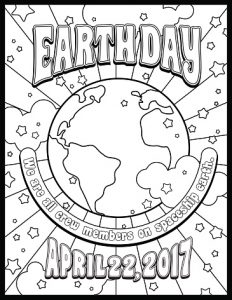 As part of our Earth Day 2017 celebrations, we’re putting together some great tips to help your business lessen the impact your operations have on the environment. From physical resources to power consumption, there are a ton of small changes you can make starting right this second to make a real difference where the planet is concerned.
As part of our Earth Day 2017 celebrations, we’re putting together some great tips to help your business lessen the impact your operations have on the environment. From physical resources to power consumption, there are a ton of small changes you can make starting right this second to make a real difference where the planet is concerned.
Let’s start with the basics. And we’re talking kindergarten basics. Do you still remember your “Three R’s”?
Reduce
Taking steps to cut back on or cut out completely the consumption of resources is a great way to lessen your environmental impact. You can start by:
Reuse
Finding ways to repurpose items that would otherwise wind up getting tossed to the curb cuts down on the amount of junk that finds its way into landfills, and can even help your local community. Before you make that trip to the dumpster, you should consider:
DON’T FORGET – Whether your tossing, donating, or even selling old laptops, PCs, servers, or anything else that contains sensitive business data, you need to make sure that data has been scrubbed from the hard drive. In fact, it’s a good idea to remove and destroy the original hard drive to guarantee your data won’t end up in the wrong hands.
Recycle
Nothing lasts forever. Hardware will eventually break down or become so outdated it outlives its usefulness completely, and the items you once relied on for things like data storage will be replaced with more practical alternatives. When the times comes to bid these items farewell, make a trip to your local electronics recycling center, where plastic and metal components can be repurposed, and things like lead glass and batteries can be disposed of safely.
Items that can be dropped off at these centers include:
These types of items are full of harmful chemicals like lead, mercury, cadmium, and arsenic – all things that, if placed in a landfill, will eventually find their way into soil and groundwater. Making a special trip in order to dispose of old technology safely is well worth the effort.
Planning on reclaiming your office’s closet space in the near future? Give the OneSource Technology team a call. Our experts can help you make sure your outdated technology is headed for the right destination, and that it won’t be taking any valuable data with it when it does. Contact OneSource Technology at solutions@onesourcetechnology.com or (316) 788-1372 today.