Looking for IT Support In Wichita? Call Us Now! (316) 788-1372

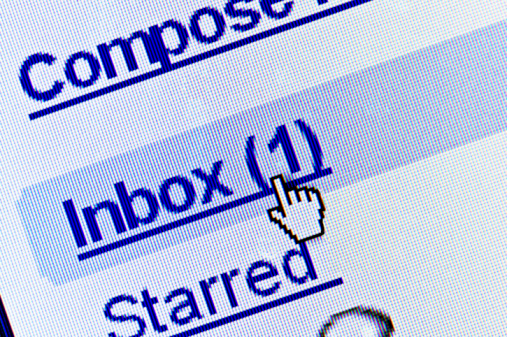
And even the most organized professionals have trouble keeping their email in check – whether you’re in the office or relaxing at home after hours, the messages don’t stop coming.
How many emails are usually waiting each time you check your inbox? And doesn’t it feel like you’re checking and responding to messages all day long? Don’t get frustrated just yet.
Following some tips will help to make sense of all the clutter. First of all, experts say you need to limit your “email time” to just two or three times a day. It’ll help keep you from obsessively checking in and wasting time at multiple points throughout your day.
Start with that and then try these tips:
Keep your emails short! For your sake and the sake of whoever is on the receiving end, just get right to whatever point it is that you’re trying to make.
Instant messaging will help in a number of ways. First of all, they’re fast and direct. Secondly you’ll save a lot of clutter from suffocating your inbox if you’re using instant messages whenever possible. Whenever you can use a call or IM rather than emailing, do it.
Don’t let your inbox control you. Make a list of priority items that you need done each day: with a list to focus on, you’ll stop wandering back to your inbox so often for guidance. If you make your email your to-do list, you’re following everyone else’s agenda instead of your own.
Keeping control of your inbox clutter – and how much you let it control you – is all up to you.
For more helpful business IT tips and tricks, contact OneSource Technology at solutions@onesourcetechnology.com or by phone at (316) 788-1372.